
Auto Sheet-fed Scanning + Manually Sliding Scanning
Excellent to scan paper documennts, contracts, receipts, photos, books, magazines, business cards, brochures, fabrics and any other objects which have flat surface.


Auto sheet fed scanning ensures strudy and sharp images with high quality
When inserting the paper into the sheet feed slot, the sensoer detects the paper automatically and starts to scan. No need to press any button.
Handheld scanner that scans anywhere, anytime
Experience the efficiency and convenience of a truly handheld scanner. Powered only by 3x AAA alkaline batteries or USB cable, the MagicScan is a handheld scanner that allows you to scan without a computer or software. Simply gliding the scanner over the surface of a page and the scan is done. The images are then saved to a Micro SD Card up to 32GB.
Superior high resolution 900dpi
The Magic scan supports high resolution at 900dpi. Supports to connect with iPad and Android tablet to download and browse scan images.


Start instant scan with docking station
When the scanner is attached to the feeder dock, the MagicScan allows you to start “instant scan” as soon as a page is fed into the feeding slot. The scan will be automatically started and the image is saved into a memory card with a predefined image mode and resolution. Furthermore, the whole unit allows you to scan paper up to legal size(216mm x 1200mm), and the "Paper Guide" for Letter, A4, A5, 5R, 4R and 3R to fit in.

Portable design, scan images anywhere
The brand new portable scanner can be operated with a single hand. Powered by alkaline batteries or USB cable, you do not need to carry a heavy power adapter and hunt for an electric outlet anymore! Since no computer is required to start a scan, you can carry it to anywhere, anytime!

Preview images with 1.4” color LCD display
The Preview feature allows you to view your JPEG image on the color LCD screen for 1 seconds immediately after a scan to confirm the images you have just captured. In addition, you can also view all images individually or as a slideshow.


|
Maximum Scan Size
|
A4
|
|
Scan Mode
|
Color / Mono
|
|
Input Type
|
Sheetfed (using manual feed slot)
|
|
Image Resolutions
|
900 DPI, 600 DPI, 300 DPI(default)
|
|
Approximate Scanning Speed
|
900 DPI with color: 9 second, mono: 8 second. 600 DPI with color: 4 second, mono: 2 second. 300 DPI with color: 2 second, mono: 1 second.
|
|
Scanning Width
|
217mm
|
|
Scanning Length
|
900 DPI: up to approx. 450mm.
600 DPI: up to approx. 600mm.
300 DPI: up to approx. 1200mm.
|
|
Color Depth
|
24 bit
|
|
Display
|
1.4 inch Color TFT LCD or Mono Digital LCD
|
|
Memory
|
Support Micro SD card up to 32GB.
|
|
Data port
|
High Speed USB 2.0
|
|
Power Supply
|
Handy scanner: USB cable or 3*AAA batteries.
Docking station: USB cable or 6*AA alkaline batteries.
|
|
Auto Power Off Time
|
3 minutes
|
|
Scanned File Format
|
JPEG, PDF
|
|
Supported OS
|
Windows XP SP2, Windows Vista, Windows 7, Mac OS 10.4 or above, IOS 3 or above, Andriod 2.0 or above (Direct plug-in, driver installation not required.)
|
|
Bundled Software
|
MagicScan (Picture Direct + Scan and OCR + Business Card Direct + OCR Direct)
|
|
Software Functions Description
(In brief)
|
Picture Direct: When you scan the document and it will insert scan image directly and automatically into your Microsoft Word/Excel/PowerPoint/Outlook/Photoshop/Corel Painter, and MSN/SKPYE/YAHOO Messenger and any other software that can handle with bitmap.
|
|
Scan and OCR: When your hand slides along the document, the scan image shows on the computer simultaneously. And after finishing scanning, just click one button, it can convert scan image into editable texts(for example saved in Microsoft Word)in just several seconds! Supports English, Germany, French, Portuguese, Spanish, Greek, Russia, simplified Chinese, traditional Chinese, Japanese, Korean and etc over 40 OCR languages.
|
|
Business Card Direct: When you scan the business card and it will recognize the name, title, company, tel., fax, address, email so on and save data into computer.
|
|
OCR Direct: When you scan the document, it will automatically convert into editable text and insert the text into Microsoft Word, notepad and etc.
|
|
Color
|
Black, Red, Blue
|
|
Product Size and Weight(without battery)
|
Handy scanner: 258*35*22mm / 154g;Docking station: 280*80*58mm / 310g
|
|
Accessories
|
USB cable, Software CD, Pouch, User Manual
|
|
Packaging Type
|
Color paper box with inner blister
|
|
Packaging Size and Weight
|
340*198*78mm/ 930g
|
|
Loading information
|
Carton Size: 41x40.5x36cm, Carton Gross weight: 9.8kg 10pcs/ctn
20" Container: 4500 pcs, 40" Container: 9500 pcs, 40" HQ Container: 11000 pcs
|
Software Brief Introduction
There are mainly four function which are easy to use yet very powerful:
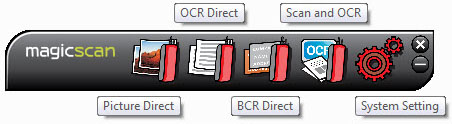
Picture Direct: Scan and insert scan image directly and automatically into your Microsoft Word/Excel/PowerPoint/Outlook/Photoshop/Corel Painter, and MSN/SKPYE/YAHOO Messenger and any other software that can handle with bitmap.
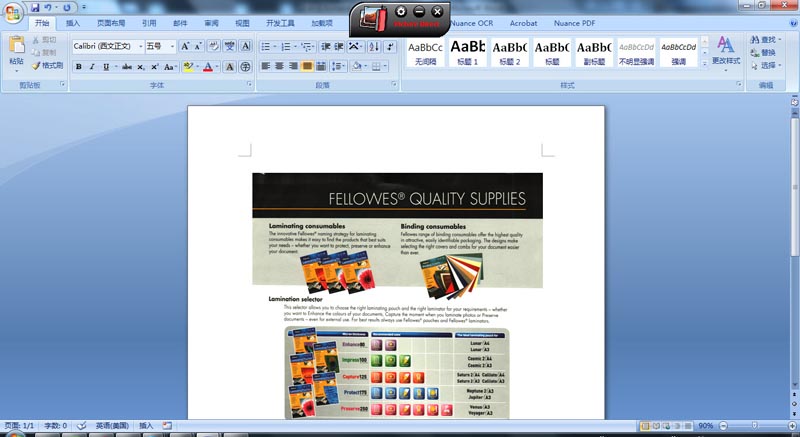

OCR Direct: When you scan the document, it will automatically convert into editable text and insert the text into Microsoft Word, notepad and etc.
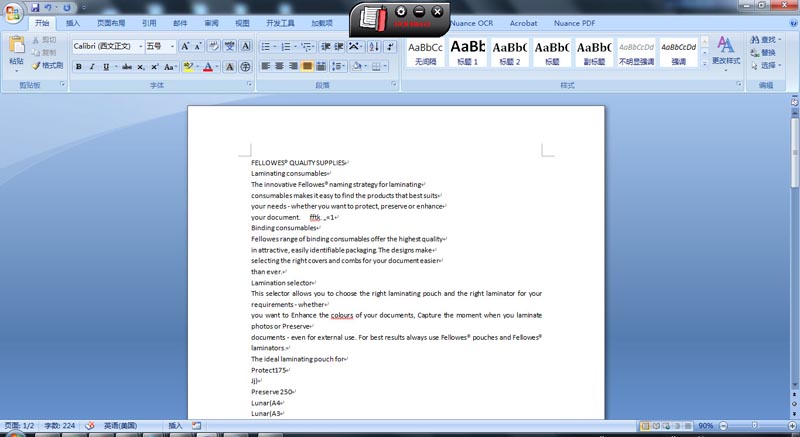
Business Card Direct: When you scan the business card and it will recognize the name, title, company, tel., fax, address, email so on and save data into computer.
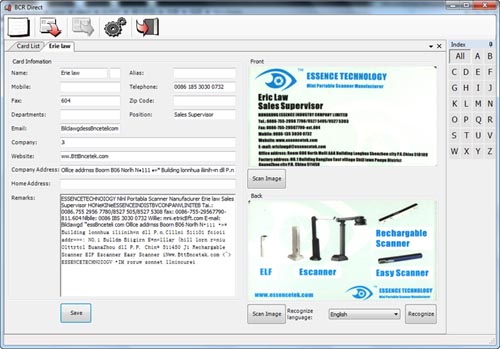
Scan and OCR: Scan image shows on the computer simultaneously when scanning. Just click one button to convert scan image into editable texts in just several seconds! Supported over 40 OCR languages.

|
Video Instruction-Portuguese |
|
|
|
Below is a simple video showing that scan image shows on the computer simultaneously when scanning(in English): |
|
|
